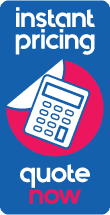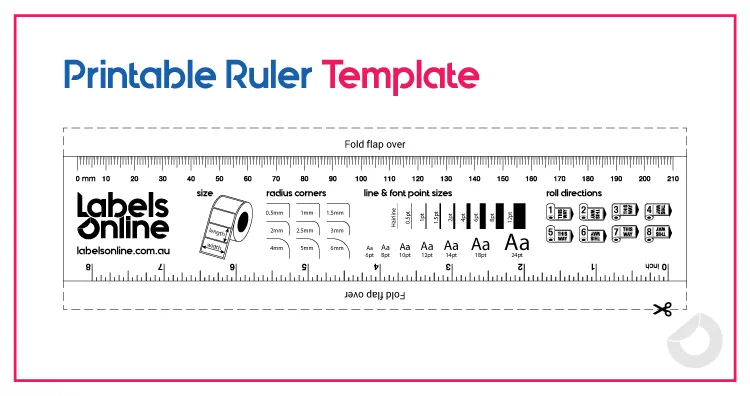Label Resources
Measuring Labels – Printable Ruler
Download and print the Labels Online Printable Ruler to help you create the right size and shape for your labels.
If your container tapers or has curves it can be more complicated to work out what size or shape your label should be. To check if your container is tapered, take a ruler or object with a straight-edge and place it along the container’s edge. If you can see any gaps between the straight edge and the container this means it is an uneven surface. Labels work best when applied to a flat and even surface. You want to avoid having labels that need to be applied on curved areas or on the tapered section of containers. Where possible allow a minimum of 2mm to any tapered or curved area on your container. If you are unsure or this doesn’t make sense, please ask Lulu for assistance online.
Don’t Forget! Labels Online print labels in any shape or size. Once you work out your label dimensions by measuring the outermost points for the width (or height) and length (or around), enter them into our online calculator and get an instant price for your labels.
Follow the steps below to measure your labels:
Step 1 |
Print the page at actual size or 100% scale. do not: fit to page, shrink or scale below 100%.
|
Step 2 |
Cut the printable ruler along the dotted lines.
|
Step 3 |
Measure by placing the ruler on the product where you want the label to go.
|
Step 4 |
Test your measurements by cutting out a version of your label and placing on the product where it will be applied. |
be careful: ensure that your label doesn’t go over areas that are tapered or curved on the container as this may affect adhesion.
Need more help?: ask Lulu online or see our online resources for more guidance.